> ./S4MM/ Translations
On this page I explain how you can make a translation for the Mod Manager.
Since version b1.0.7 v4 there is an extra tool for translations. This tool is located in the installation directory and is called "S4MM-Tool.exe".

Just open it and select "Language Tool
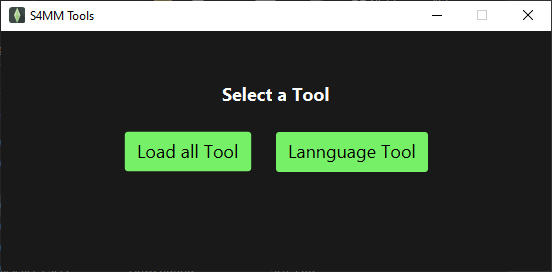
The program should then automatically download and display the latest Language file. In case you have already uploaded a translation before, it will be loaded automatically.
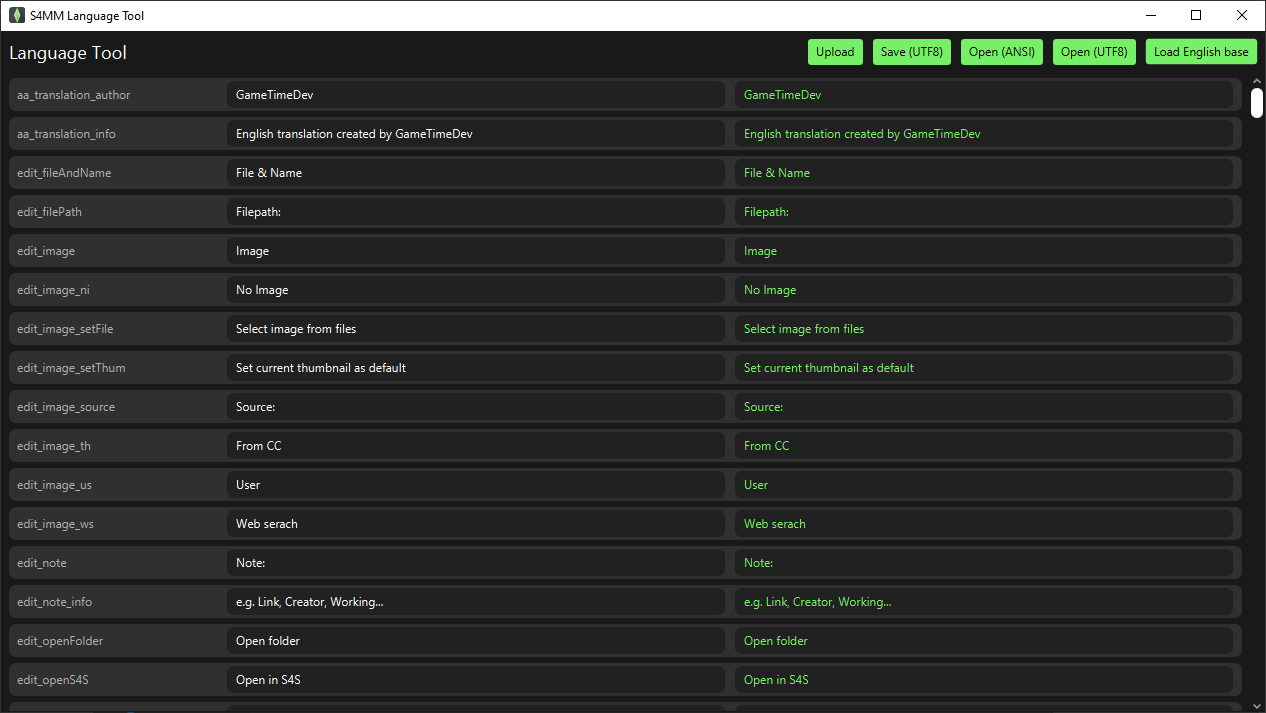
Now you can simply translate the lines or if you have already worked on a translation, open it.
Once you have filled in all the fields, all you have to do is click on "Upload", select your language and enter your display name.
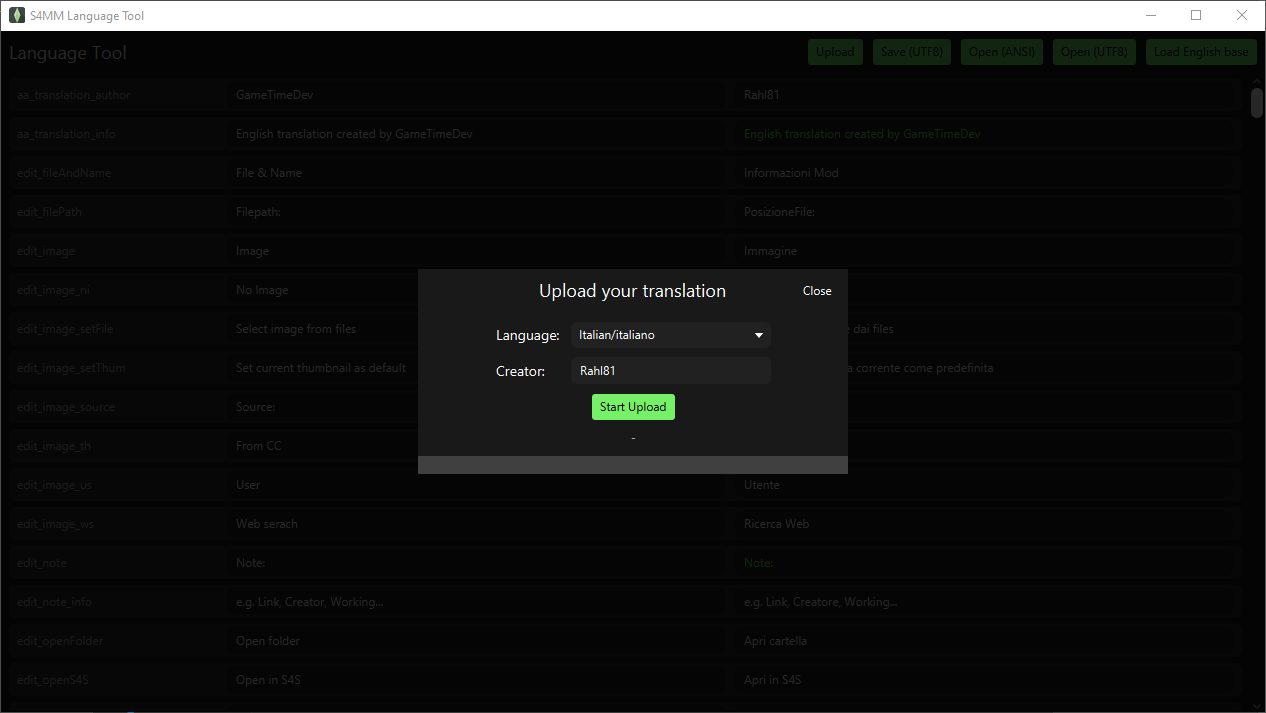
Before I release a version, I will download the latest versions of each language and add them to the Mod Manager.
If you upload a translation, I assume that I am allowed to publish it!
Additional resources
If you don't want to use the tool you can download the language file manually here.
Donwnload latest langauge.properties fileIf you don't find or have the tool, here is an extra download link for only the tool (without Mod Manager).
Donwnload S4MM-Tool